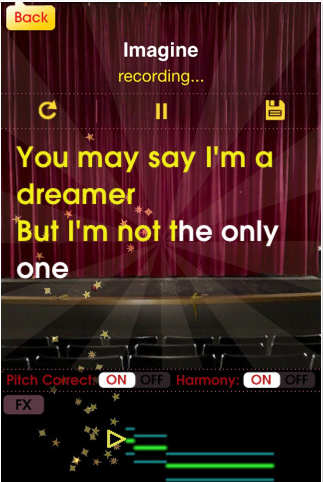Edited 6/15/13: I see these posts are still getting a lot of traffic, two years later! Much of this info is outdated. However, I am working on updating my iPad app pages for 2013! I'll post to my blog as updates are completed, or you can check the page directly.
_____________________________________________
Creative apps:
- Drawing Pad: There are many excellent drawing and painting apps available for the iPad. I chose Drawing Pad for this list because it is extremely easy to use, even for the youngest students. It offers a wide array of drawing tools, virtual stickers, and easy file saving and sharing.
 |
| Sometimes my daughter writes backwards... |
- iMovie: It is so much fun to edit movies on the iPad! iMovie for the iPad is similar in functionality to the desktop software. A must-have if you or your students make movies.

- Toontastic: This is another recent purchase. I played with it at my sister's house and I had to have it! Toontastic allows you to easily create original stories with animated characters. You can choose music, narrate the story, and customize the animations. Designed in partnership with Stanford's Graduate School of Education, Toontastic teaches principles of storytelling and the relationship between words, images, and music in an incredibly fun way. You can share your stories and watch stories from around the world via the integrated "ToonTube."
 |
| The Story Arc helps you organize your story, and learn the principles of storytelling. |
 |
| The introduction to my masterpiece, "Space Shark." |
Social Media and Reader apps:
- Blogsy: Though I still do most of my blogging on my laptop, this is my favorite on-the-go blogging app.
 |
| It's this page, on Blogsy! |
- Flipboard: Flipboard is a great showcase app for the iPad. It turns your Google Reader feed, Twitter, or Facebook feed, or numerous curated Flipboard feeds into a gorgeous virtual magazine. You can flip through stories, tap on them to read the full text, follow links in an integrated browser, and share stories in a variety of ways.
 |
| My Twitter feed. |
- Read it Later/Instapaper: These apps both allow you to save articles or other media for later, offline reading. They integrate with many popular apps and browsers.
 |
| Read It Later. |
- Reeder: I organize the blogs and news feeds I read through Google Reader. Reeder is an elegant, no-frills app for browsing and reading your Google Reader feeds. It makes good use of multitouch gestures, and has many options for saving or sharing articles.
 |
| Minimalist, and highly functional. |
- Tweet Library: Tweet Library is a unique app for Twitter users who would like to permanently save their Tweets. If you use Twitter a lot, especially if you use it to record your daily life or for professional development, Tweet Library is worth its rather hefty price for an iOS app.
 |
| Saving the tweets for the great-grandkids. |
- Twitter: Twitter's own free app is my favorite app for browsing and posting tweets. Some find the interface too busy, but I love it.
 |
| I love the way you can layer columns, and pull them in or out of the screen. Very intuitive. |